22 July 2020
We’ve just released more options for importing your contacts - Google Calendar.

A few months ago we released Google contact integration. Google contact integration works great for personal accounts. Gmail adds and builds your contact book which Bardun is able to sync.
Many Bardun users also have Google accounts for work as their companies use GSuite. For GSuite accounts, contacts are not added to the contact book by default.
With the latest new option to “Import Google Calendar Contacts” button in Settings, we can automatically import contacts from Calendar events. Bardun scans upto 30 previous days of events and looks at the attendee information in various meetings.
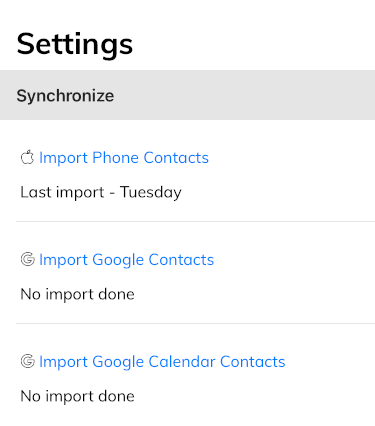
In your phone browser, a new window will open for Sign In to Google. After you grant permission to Bardun to read information from your Google account, contacts will be copied over to your Bardun contact list.
We also work with multiple Google accounts like personal Gmail accounts and work GSuite accounts. Sign In to these accounts in your browser and when you import contacts, you can choose which account to import from.
We’re going to be adding more integrations in the future to reduce manual effort. Reach out to help us prioritize the integrations that would be of most impact to you.