13 April 2020
We have a massive new feature update today.
With the latest release of Bardun, you can Import contacts from your Google Accounts.

Click on the shiny new “Import Google Contacts” button in Settings.
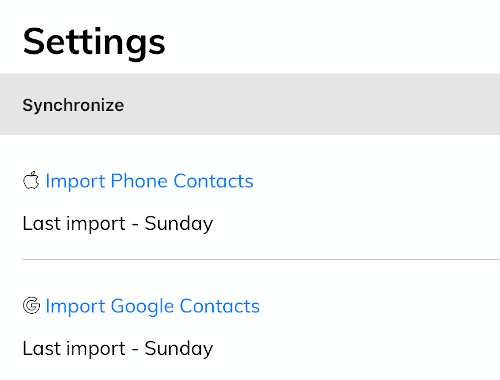
In your phone browser, a new window will open for Sign In to Google.
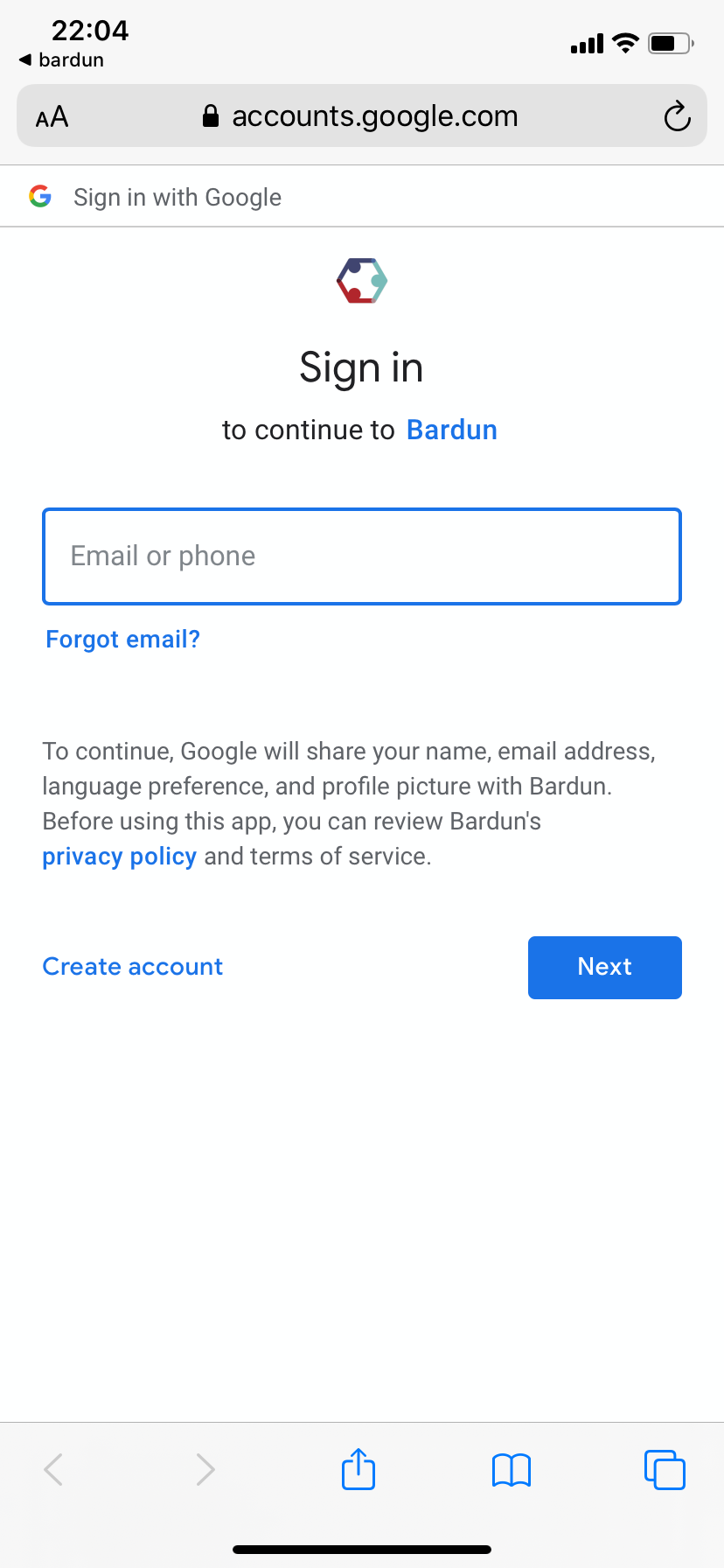
After you grant permission to Bardun to read information from your Google account, contacts will be copied over to your Bardun contact list.
We also work with multiple Google accounts like personal Gmail accounts and work GSuite accounts. Sign In to these accounts in your browser and when you import contacts, you can choose which account to import from.
Imports can be done whenever you want to update data on your device.
We always consider privacy when designing new features. For importing contacts from Google (and other upcoming features) we needed to implement a new Bardun service. Your phone connects to the Bardun service which fetches data from Google after your consent. However we do not store your contact information in the Bardun service for long term analysis. Data is read from Google and passed to your device. This also keeps our costs low while protecting your privacy.
We do not store your account information. This means that if you try to import connections again, we need you to Sign In to Google again. We think this is a minor inconvenience for better privacy.