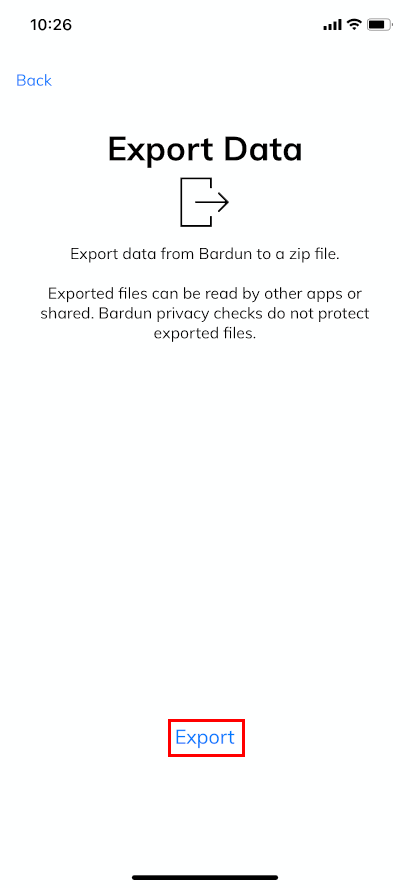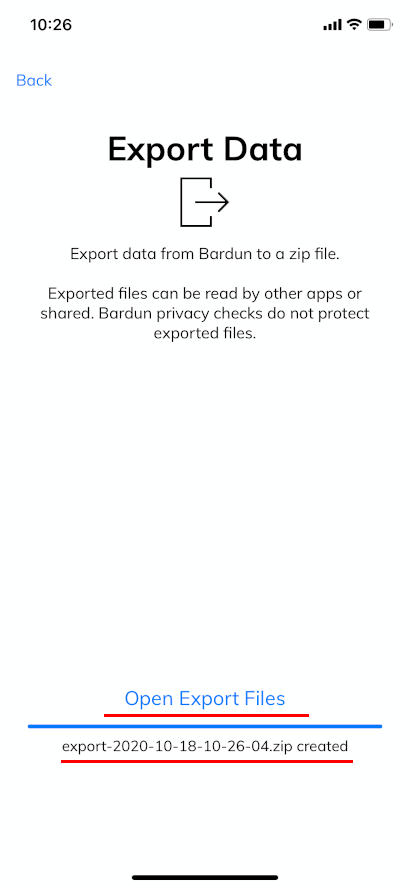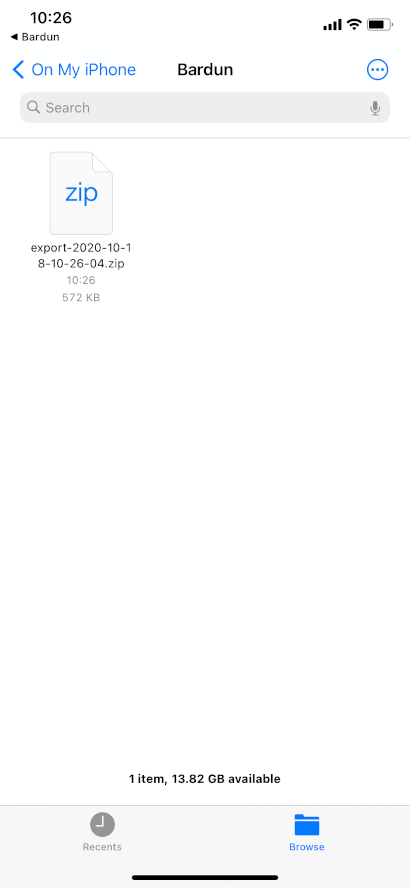Exporting data from Bardun
20 October 2020
At Bardun, we’re passionate about giving our users control of their data. You should be able to use this data how and where you want.
Exporting of notes and contacts data is now possible in the latest Bardun iOS release.
Screenshots below show the steps to export data -
- In Settings > Export Data and tap on Export
- Data for all notes and contacts is added to a zip file and stored on your phone
- The zip file can be read by the iOS Files app
- If you connect your phone to your mac you can use Finder to access the zip file, or iTunes for Windows or earlier mac versions.
- The zip file containing export data has multiple json files. Each json file is the information about a Note or a Contact.
Json files allow programmatic uses of this data to build fancy integrations and extensions that meet your requirements.